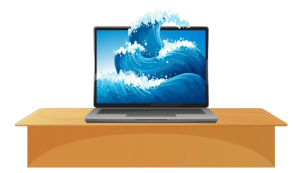Free Dallas RDP Trial
Grab Enterprise-Grade Dallas RDP Hosting For Free
- Full Admin Access
- 8 Core Intel Xeon
- 16 GB DDR4 RAM

Choose Your Plan
Find the perfect plan to match your needs! Whether you’re starting with the Learner plan, upgrading to Premium for added features, or going all-in with the powerful Elite plan, we’ve got you covered.
Learner
For getting started
$0
per month
- ▪ No Admin Access
- ▪ 4-Core CPU (Shared)
- ▪ 6 GB RAM (Shared)
- ▪ 20 GB SSD
- ▪ 10 GB Bandwidth
- ▪ 5+ Pre-Install Apps
- ▪ Windows Server 2022
- ▪ 1 Data Center
- ▪ No Support
Premium
Best for most users
$0
first month
- ▪ Full Admin Access
- ▪ 8-Core CPU (Dedicated)
- ▪ 16 GB RAM (Dedicated)
- ▪ 1 TB SSD
- ▪ 1 TB Transfer
- ▪ Install Your Apps
- ▪ 12 OS Images
- ▪ 24 Data Centers
- ▪ 24/7 Live Chat, Email & Call Support
Elite
For custom requirement
$custom
per month
- ▪ Custom Resources
- ▪ Custom Features
Why Choose Us
1-Click Activation
Just choose your 1-click app out of 100, click to install and go.
24 Global Data Centers
Large global network of data centers ensures ultimate availability and performance.
99.95% Uptime Guarantee
Cutting-edge hardware with double configuration has delivered 99.99% uptime historically.
Lowest Latency
Servers are equipped with 40 GBPS port speed that enable lowest latency around the wold.
NVMe SSD
NVMe powers storage system that is 25x faster than HDD and 5x than standard SSD.
24/7 Support
Our technical support experts are available around the clock to solve your query.
Unlimited Scalable
Start with a small server and scale up and out as you grow.
Ironclad Security
Our cloud servers are safeguarded with industry-leading cloud-firewall protection from intruders and cyberattacks.
Fully Redundant
N+1 server configuration makes failure proof system.
FAQ
What is a free Dallas RDP?
A free Dallas RDP (Remote Desktop Protocol) is a service that provides users with a virtual desktop environment hosted on a server located in Dallas, Texas. This allows users to remotely access and use a Windows-based desktop with internet connectivity, software applications, and other resources as if they were physically present at the server’s location.
How can I sign up for a free Dallas RDP account?
To sign up for a free Dallas RDP account, you need to visit our sign-up page, fill out the registration form with your details, and submit it. Once your registration is approved, you will receive an email with your login credentials and instructions on how to access your RDP.
What are the system requirements to access the free Dallas RDP?
To access the free Dallas RDP, you need a device with an internet connection and RDP client software installed. Most modern Windows, macOS, and Linux systems come with an RDP client pre-installed. You can also download third-party RDP clients for mobile devices running iOS or Android.
What are the limitations of the free Dallas RDP service?
The free Dallas RDP service comes with some limitations, including restricted storage space, limited processing power, and a set amount of RAM. It is intended for basic tasks and light usage. For more demanding applications, consider upgrading to our premium RDP plans.
Is my data secure on the free Dallas RDP?
Yes, your data is secure on the free Dallas RDP. We employ industry-standard encryption and security protocols to ensure that your data is protected. However, we recommend that you do not store sensitive or personal information on the free RDP service and regularly back up important data.
Can I upgrade from a free Dallas RDP to a premium plan?
Absolutely! You can upgrade to a premium plan at any time. Our premium plans offer enhanced performance, additional storage, and more features tailored to your needs. Visit our pricing page to compare plans and choose the one that best suits your requirements. For assistance with upgrading, you can contact our support team.
Kick-Start Your Enterprise Grade RDP Journey Today!
Empower your business with our enterprise-grade RDP solutions, designed for speed, security, and scalability. Start your journey today and experience seamless remote access tailored to your needs!